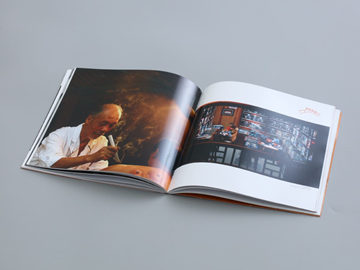摘要:Understanding the Role of Bootmgr in Computer Boot Process
Introduction:
The bootmgr, short for boot manager, is a crucial component of the boot process in comp
Understanding the Role of Bootmgr in Computer Boot Process
Introduction:
The bootmgr, short for boot manager, is a crucial component of the boot process in computers running Windows operating systems. It plays a vital role in initiating the operating system and loading the necessary files for the startup. In this article, we will explore the significance of bootmgr in the boot process, discuss its functionalities, and understand how it impacts the overall performance of the computer.

Overview of Bootmgr:
1. What is Bootmgr?

The bootmgr, or boot manager, is a small piece of software that resides in a reserved partition known as the System Reserved Partition or the Active Partition in Windows-based systems. It is an essential part of the Windows Boot Manager, responsible for loading the operating system. The bootmgr file is located in the root directory of the active partition, typically labeled as C:\\bootmgr.
2. Role in Computer Boot Process:
During the boot process, the bootmgr executes various crucial tasks, including:
a. Boot Configuration Data (BCD) reading:
The bootmgr reads the Boot Configuration Data (BCD) file, which contains crucial information about the operating system and the boot process. The BCD file is stored in the \\Boot\\ directory of the active partition. It includes details like the location of the operating system files, device drivers, and boot options.
b. Selection of Operating System:
If there are multiple operating systems installed on a computer, the bootmgr presents a boot menu, often referred to as the \"boot menu,\" allowing the user to choose the desired operating system. The boot menu enables dual-boot or multi-boot functionality, facilitating the selection of the appropriate operating system during startup.
c. Integrity and Verification:
Before loading the operating system, the bootmgr performs integrity checks on key boot files. It ensures that critical system files required for booting are intact and uncorrupted. If any discrepancies or errors are detected, the bootmgr takes appropriate actions, such as displaying error messages or initiating recovery processes.
3. Troubleshooting Bootmgr:
a. Common Bootmgr Issues:
Bootmgr-related issues can cause boot failures or errors during startup. Some common problems that users may encounter include missing or corrupted bootmgr files, invalid BCD configuration, or improper partition settings. These issues can often be resolved using the Windows Recovery Environment or repair tools.
b. Repairing Bootmgr:
If the bootmgr becomes corrupted or goes missing, it can be repaired by using Windows installation media. Booting the computer from the installation media and selecting the repair option can help fix the bootmgr-related issues. Advanced troubleshooting techniques, such as using the Command Prompt or bootrec command, may be required in some cases.
Impact on Computer Performance:
1. Efficient Boot Process:
The bootmgr plays a crucial role in ensuring an efficient and smooth boot process. By reading the BCD and managing the loading of the operating system, it allows for a quick and organized startup. A well-functioning bootmgr contributes to optimal system performance by reducing boot time and improving overall user experience.
2. System Stability:
As the bootmgr verifies the integrity of critical boot files, it helps to maintain system stability. By performing integrity checks, it prevents the system from booting with corrupted or problematic files, which could lead to system crashes or instability. This ensures that the computer starts up with reliable and secure operating system files.
3. Multi-Boot Support:
The bootmgr facilitates multi-boot functionality, allowing users to run multiple operating systems on a single computer. This feature is particularly useful for individuals who need to switch between different operating systems for specific tasks or applications. The bootmgr provides a seamless and convenient method for selecting the desired operating system during startup.
Conclusion:
In conclusion, the bootmgr plays a critical role in the computer boot process for Windows-based systems. It is responsible for reading the boot configuration data, selecting the operating system, and ensuring the integrity of critical boot files. Understanding the significance of bootmgr can help users troubleshoot boot-related issues and appreciate its impact on system performance and stability. Maintaining a well-functioning bootmgr is essential for a smooth and efficient startup experience.